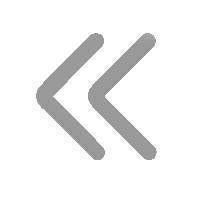在很多项目中,我们都会遇到邮件注册,邮件反馈等需求。在node中收发电子邮件也非常简单,因为强大的社区有各种各样的包可以供我么直接使用。Nodemailer包就可以帮助我们快速实现发送邮件的功能。本文章将结合QQ邮箱进行实战演练。
Nodemailer是一个简单易用的Node.js邮件发送组件
GitHub地址:https://github.com/nodemailer/nodemailer
Nodemailer的主要特点包括:
支持Unicode编码
支持Window系统环境
支持HTML内容和普通文本内容
支持附件(传送大附件)
支持HTML内容中嵌入图片
支持SSL/STARTTLS安全的邮件发送
支持内置的transport方法和其他插件实现的transport方法
支持自定义插件处理消息
支持XOAUTH2登录验证
首先,我们肯定是要下载安装 注意:Node.js v6+
npm install nodemailer --save
结合QQ邮箱实战案例:
直接复制当前主体内容,或复制全部内容当做模块文件来使用。
"use strict";
const nodemailer = require("nodemailer");
// async..await is not allowed in global scope, must use a wrapper
async function main(){
// Generate test SMTP service account from ethereal.email
const transporter = nodemailer.createTransport({
// host: 'smtp.ethereal.email',
service: 'QQ',//使用了内置传输发送邮件 查看支持列表
port: 465,
secureConnection: true,
auth: {
user: 'xxxxxxxxx@qq.com',//使用了 SSL
pass: 'xxxxxxxxxxxxx',//这里为qq邮箱的授权码,参照下面qq截图
}
});
// verify connection configuration
transporter.verify(function(error, success) {
if (error) {
console.log(error);
} else {
console.log("Server is ready to take our messages");
}
});
try {
//send mail with defined transport object
let info = await transporter.sendMail({
from: '"hello"', // sender address
to: 'xxxxxxxxx@qq.com', // list of receivers
subject: "Hello world", // Subject line
// text: "Hello world?", // plain text body
html: "Hello world?", // html body
});
console.log("Message sent: %s", info.messageId);
return {status:true};
} catch(e) {
// statements
return {status:false, msg: '发送邮箱失败:'+e.response};
}
// Message sent:// Preview only available when sending through an Ethereal account
// console.log("Preview URL: %s", nodemailer.getTestMessageUrl(info));
// Preview URL: https://ethereal.email/message/WaQKMgKddxQDoou...
}
// main().catch(console.error);
module.exports = main;参照下面图片示例步骤进行操作获取QQ邮箱授权码:
(1)进入qq邮箱后,点击"设置">>"帐户"
(2)在帐户选项页找到"帐户安全">>"POP3/IMAP/SMTP/Exchange/CardDAV/CalDAV服务"
(3)前两种随便选择一种,点击"开启",然后进行相应发送短信操作,发送成功后,点击"已发送",就可以看到你想要的授权码了

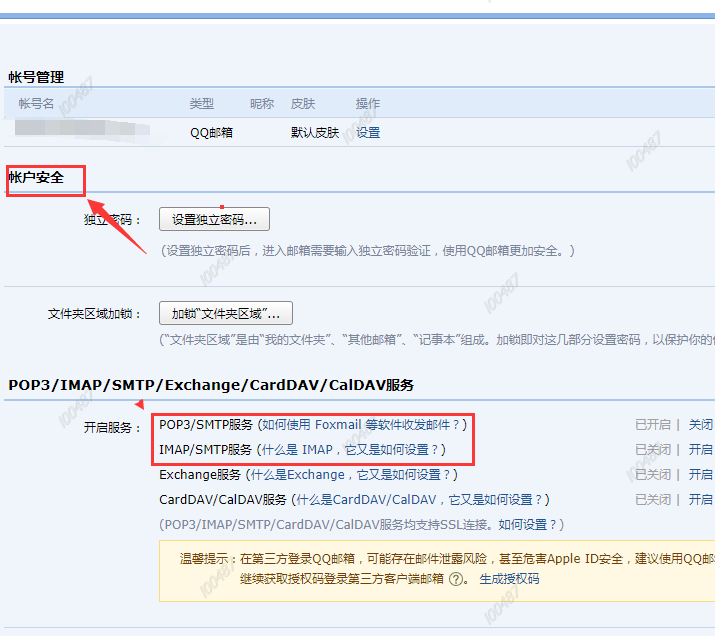
![S(%59YSC94FKC]%R}~CWSCL S(%59YSC94FKC]%R}~CWSCL](http://www.admin.lqblogs.com/upload/file/\pic_35ebeb2b95a1fac9e6365961c1de3b4d.png)